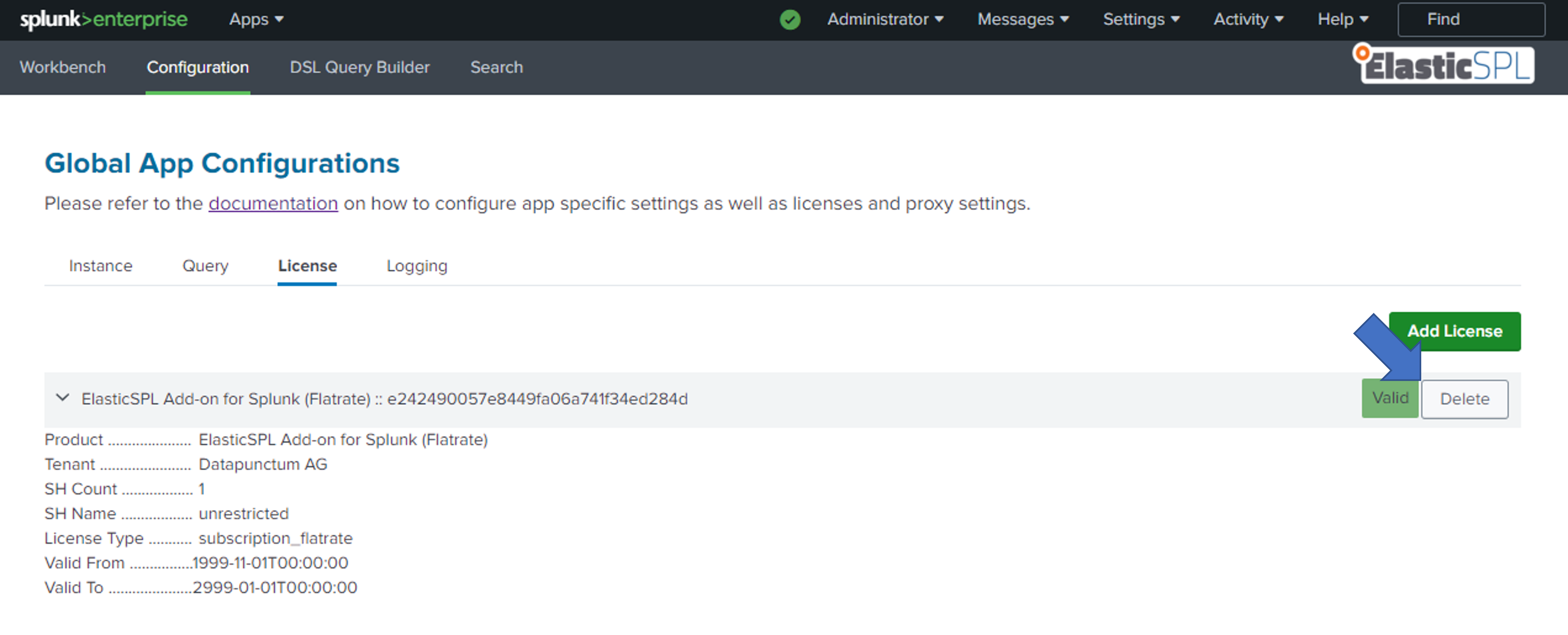License
License information can be found in the Licensing section.
To see all parameters of a license, extend a license using the arrow on the left in the row of the bucket. To hide the details, click the same arrow again.
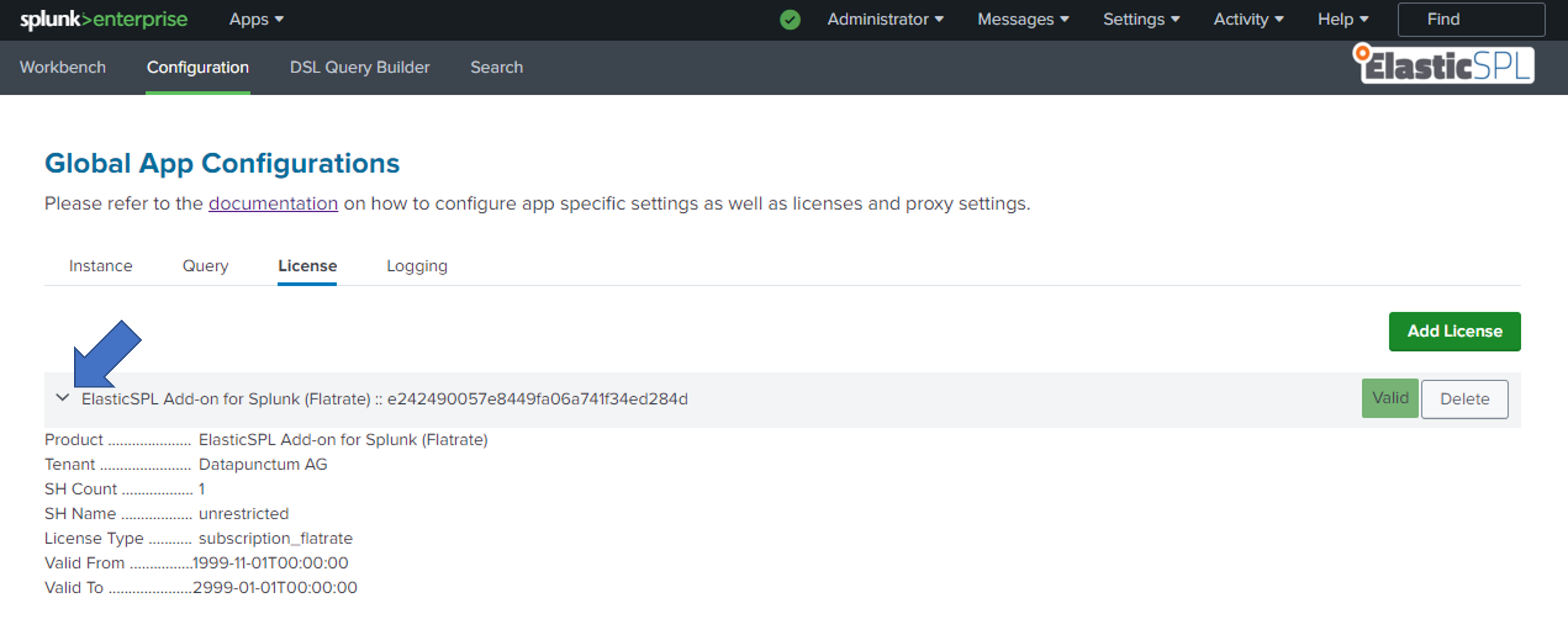
Uploading a License
To upload a license, open the License tab and click on the Add License button in the top right corner. Paste the license JSON into the text area and click on Add. The license will be validated and applied.
Make sure to validate if the license is valid and if it is compatible with the installed version of S3SPL. The license will be applied immediately. The status of each license can be found in the License tab.
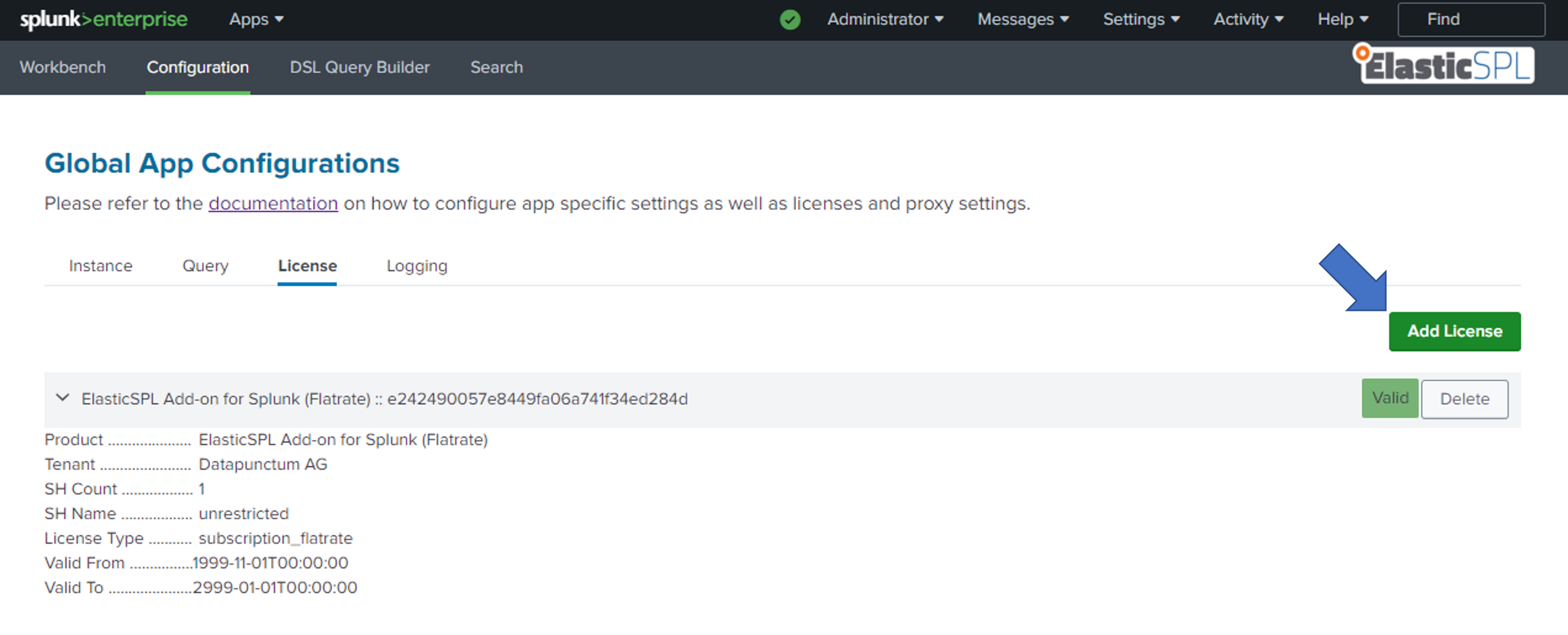
Deleting a License
To delete a license, open the License tab and click on the Delete button in the row of the license that should be deleted. Please note that the license will be deleted immediately.
Deleting a license is irreversible. The license will be deleted.